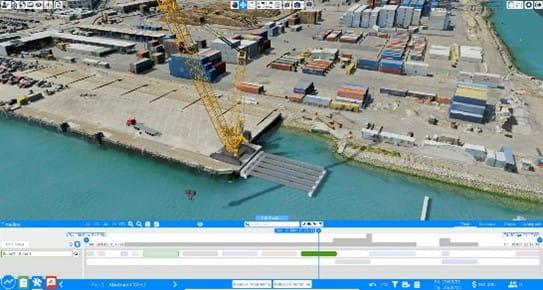Virtual Builder a game changer for construction planning and execution.
Virtual Builder is a new breed of planning and collaboration tool. Much like a flight simulator for construction, it uses real-time 3D technology to replicate the construction site and provides an immersive representation of the real-world state of a project.
This proprietary tool has been developed by EIC Activities, supported by CPB Contractors, integrating multiple AEC cloud-based technologies.
Challenge
Our challenge was how to bring together data so that teams could virtually collaborate on construction design and planning, considering the project site context, cost of resources and timing of delivery in a user-friendly environment.
Solution
Using Virtual Builder, teams can aggregate design and construction information, run simulations, test methodologies and design options, optimise staging and sequencing, and determine the best solutions before deploying to site.
In effect, we can rehearse construction virtually - multiple times, as the design develops - iterating until we have a robust, constructable and communicated plan to deliver every work package.
Features and technologies
Virtual Builder has been created by combining, and in partnership with, AEC cloud services with state-of-the-art gaming and visualisation technologies.
Used in parallel with other CIMIC Group innovations such as the Active 4D Planning process, Intelligent Earthworks, reality capture, and robotics and automation, we believe that Virtual Builder is a key asset to deliver more value, more efficiently, across the business. Key features include:
- ArcGIS Context Menu: Esri’s ArcGIS menu allows users to add GIS based context information to the project environment. These objects will appear in the VB scene window. Users can select a basemap, toggle elevation, ArcGIS information directly from ArcGIS server, and import a local map or scene package files and render it in the window.
- Programme Support: Virtual Builder supports the import of linked active 4D programmes from Asta Powerproject BIM, and 2D schedule information from P6 and Microsoft Project, this includes project calendars, resources and tasks. Users can use the eye icon to hide any calendars, resources or tasks that are present in the program from appearing in the virtual builder menus and selection boxes. This is useful to hiding non-site activities from the virtual builder interface.
- Autodesk Construction Cloud & Trimble Connect Integration: Virtual Builder supports the import of model geometry from both ACC & Trimble Connect via a cloud conversion pipeline. Any model geometry that can be rendered within ACC or Trimble Connect, can be imported into VB this way (>60 supported formats). Popular formats include Revit, DWG, DGN, IFC and SKP files. Virtual builder will display the folder structure of any ACC or Trimble Connect projects that the user has access to.
- Parametric Modelling: Virtual Builder supports extension via Rhino/Grasshopper. The grasshopper menu allows users to select a grasshopper function from the virtual builder interface. This enables users to select or create simple geometry within VB, and then pass that geometry along with some simple user input fields to grasshopper for automatic creation of complex geometry in a coordinated IFC format.
- Resource Animation: Virtual Builder allows all resources to be located, rotated and posed via animated and ridged resource library. Resources can be posed via pre-set poses, of individually my manipulation of each rigged bone (149 rigged assets and growing).
- Project Data Structure: Virtual Builder fully supports our Project Data Structure (PDS) and approach to whole of life data management. The user can build a custom hierarchy to navigate the conditioned constructable models as the asset will be built, ignoring the arbitrary data structure employed by the designers to manage the design process.
- Work Zones & Paths: A core concept within virtual builder is the ability to define a work zone or path within which resources will act. By defining work zones and paths for each task in a schedule, we can confirm that no unintended resource or space/time clashes have been created during the simultaneous planning of two work fronts by different team members.
- Reality Capture: Supports various reality capture models for actualising the current state of the work environment from meshes created in various reality capture tools, including Lidar data; Drone & 360-degree camera rendered mesh (survey surfaces).
- Sequences: Virtual Builder supports the exporting of complex 4D camera sequences to movie format. Users can create a series of camera positions, and programme key timeframes on the sequences track, and then control the speed and duration of playback between each scene, creating complex scenarios for reviews, HAZOP or client presentations quickly and easily.
- Augmented & Virtual Reality: Augmented Reality (AR) refers to the use of mobile devices (smartphones, tablets and wearables) to overlay or superimpose 3D content on a camera feed of the real-world in real-time. The digital information (3D models, text, etc) remains anchored to the real-world as the user walks around providing them with the experience of digital and physical content being co-located. Virtual Builder allows all project assets to be published to AR via the companion Tobe Maps App.